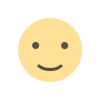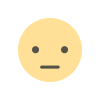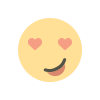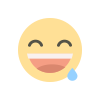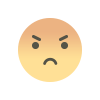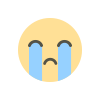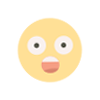Google Photos Grid Customizations: Enhancing Your Photo Viewing Experience
A detailed exploration of Google Photos' new grid customizations that allow users to hide clutter and customize their photo viewing experience on Android devices.

In the digital age, managing and organizing photos has become an essential aspect of our lives. Google Photos, one of the leading platforms for storing and sharing memories, is constantly evolving to meet users' needs. The latest update introduces exciting new grid customizations that offer enhanced control over your photo library.
Enhanced Customization Options
With the recent update, Google Photos for Android now provides more granular customization options for the main grid of images and videos. Previously, users could only stack similar photos and choose from layout density options. However, the new update introduces a full settings page that allows users to hide clutter from other apps, providing a cleaner and more organized photo-viewing experience.
New Features for a Cleaner Grid
One of the key additions is the "Show content from other apps" feature, which includes two sub-preferences: "Only show backed-up content" and "Hide clutter from other apps." This means that users can now choose to see photos from other apps that are backed up or waiting to be backed up, while hiding clutter such as screenshots, GIFs, and memes once they are backed up.
Granular Control by Application
The update also introduces the ability to customize photo visibility on a per-app basis. Users can now tailor their photo viewing experience for specific applications like Pixel Studio, Slack, Instagram, and Messenger. Each application offers granular options such as "Show all," "Hide clutter," and "Hide all," providing users with unprecedented control over their photo grid.
Availability and How to Access
These new grid customization options are gradually rolling out with version 7.14 of Google Photos for Android. Users will notice a banner that promotes the new feature above the Memories carousel once it becomes available. To access these features, users can try force closing the app and tapping the overflow menu for a seamless transition to the updated grid settings.
Conclusion
In conclusion, Google Photos' latest grid customizations offer users a more tailored and clutter-free viewing experience. With enhanced customization options and the ability to hide clutter from other apps, users can curate their photo libraries to suit their preferences. This update underscores Google's commitment to providing a seamless and personalized experience for users of its popular photo management app.
What's Your Reaction?