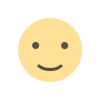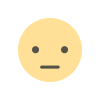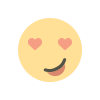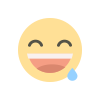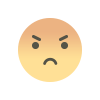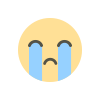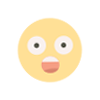Enhancing Security: Google Prompt 2FA with Fingerprint and PIN on Android
An in-depth guide to Google Prompt 2FA with fingerprint and PIN authentication on Android. Learn how to enhance your security with this advanced authentication method.
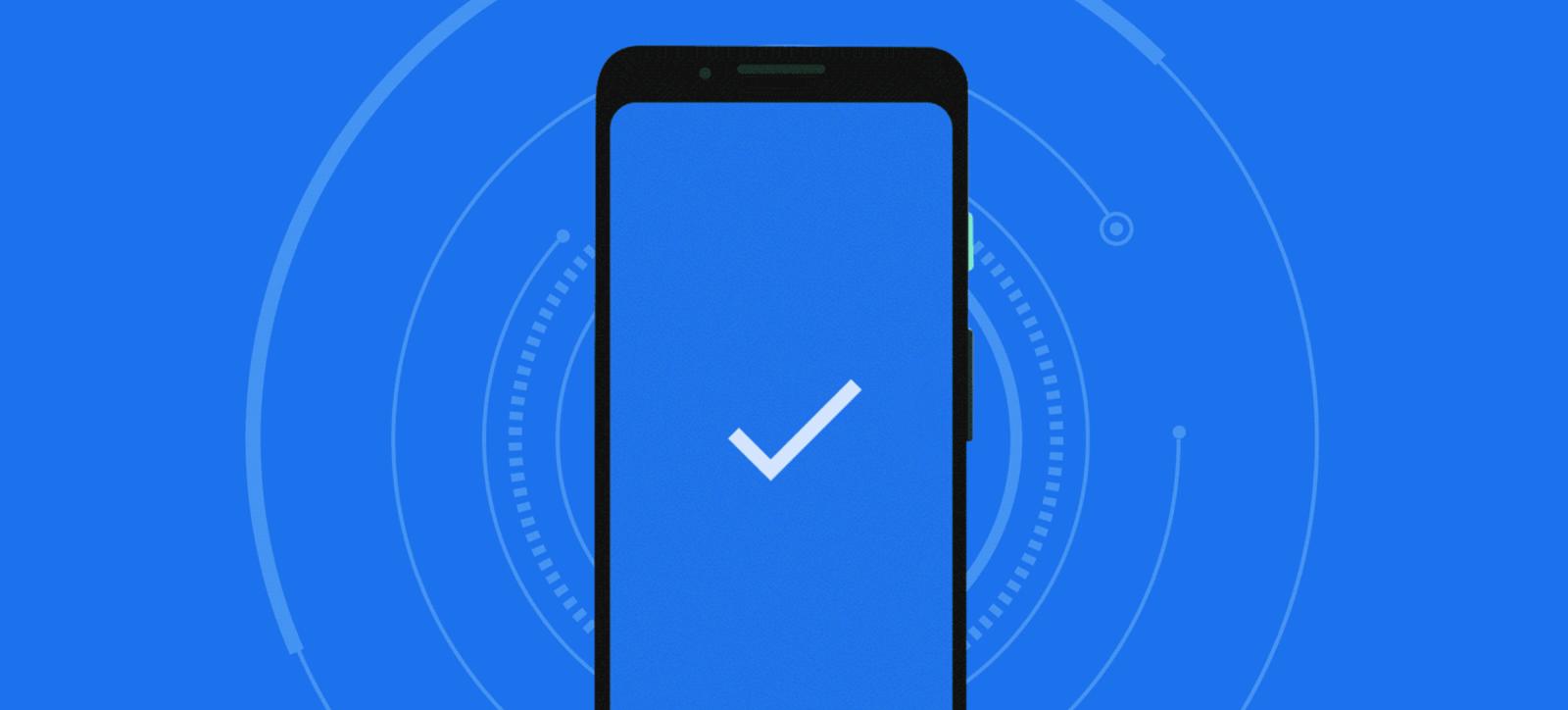
In today's digital age, ensuring the security of your online accounts is paramount. With cyber threats on the rise, it's essential to implement robust security measures to protect your sensitive information. Google Prompt 2FA, now equipped with fingerprint and PIN authentication on Android, offers an additional layer of security that is both convenient and effective.
Understanding Google Prompt 2FA
Google Prompt 2FA, short for two-factor authentication, provides an extra level of security beyond just a password. It requires users to verify their identity using a second factor, such as a fingerprint, PIN, or other authentication methods, making it significantly harder for unauthorized individuals to access your account.
The Integration of Fingerprint and PIN Authentication
With the latest update, Google has introduced fingerprint and PIN authentication to the Google Prompt 2FA process. This means that after confirming your identity with a simple tap, you now have the option to further secure your account by using your fingerprint or a personal identification number (PIN).
Enhanced Security Measures
By incorporating fingerprint and PIN authentication, Google has enhanced the security of the Google Prompt 2FA process. These additional layers of security help to prevent unauthorized access to your account, even if your password is compromised.
How to Set Up Fingerprint and PIN Authentication
Setting up fingerprint and PIN authentication for Google Prompt 2FA is a straightforward process. Simply navigate to your account settings, select the 2FA options, and follow the prompts to enable fingerprint or PIN authentication. Once configured, you will be prompted to use these methods to verify your identity whenever you sign in.
Benefits of Fingerprint and PIN Authentication
Using fingerprint and PIN authentication offers several advantages. Not only are these methods more secure than traditional passwords, but they are also faster and more convenient. With just a tap of your finger or a quick PIN entry, you can securely access your account in seconds.
Final Thoughts
Google Prompt 2FA with fingerprint and PIN authentication represents a significant step forward in online security. By leveraging these advanced authentication methods, you can better protect your accounts and personal information from potential threats. Consider enabling fingerprint or PIN authentication on your Android device today to enhance the security of your online accounts.
What's Your Reaction?