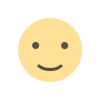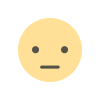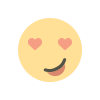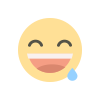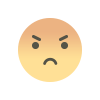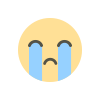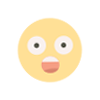Chrome Autofill Password Manager: Enhancing User Experience with Chrome 135 Update
Discover how Chrome's latest update, Chrome 135, is revolutionizing autofill experiences with third-party password managers, enhancing user convenience and security on Android devices.

In the fast-evolving realm of digital security and convenience, Chrome's latest update, Chrome 135, brings a groundbreaking shift in how users interact with autofill services and password managers on Android devices. This update marks a significant milestone in enhancing user experience and security.
The Evolution of Autofill: From Compatibility Mode to Seamless Integration
Previously, Chrome's autofill system operated in a "compatibility mode," leading to erratic page scrolling and potential confusion with duplicate suggestions from Google and third-party services. However, with the introduction of Chrome 131, users experienced a smoother autofill process, setting the stage for the comprehensive improvements in Chrome 135.
Chrome 135: Embracing Third-Party Password Managers
One of the most anticipated features of Chrome 135 is its native support for third-party password managers. This update streamlines the autofill process, allowing users to seamlessly integrate their preferred password managers directly into Chrome, providing a unified and secure autofill experience.
Enabling Third-Party Autofill Services in Chrome Settings
Chrome 135 introduces a new setting where users can select another password manager, granting them the flexibility to choose their preferred autofill service. By navigating to Chrome Settings > Autofill Services, users can easily enable third-party services, ensuring a personalized and secure autofill experience tailored to their needs.
Enhanced User Control: Chrome's Autofill Flag
To unlock the full potential of Chrome's improved password manager support, users need to enable the autofill flag by visiting chrome://flags#enable-autofill-virtual-view-structure. This simple yet crucial step empowers users to optimize their autofill experience and take advantage of the enhanced security features offered by Chrome 135.
Timeline of Chrome 135 Release
Mark your calendars for the upcoming milestones in Chrome's evolution:
- March 5th, 2025: Chrome 135 beta release
- April 1st, 2025: Chrome 135 stable version launch
- Summer 2025: Compatibility mode discontinuation
Optimizing Autofill Experience: A Call to Action
As Chrome progresses towards a more seamless and secure autofill experience, users are encouraged to embrace the new settings introduced in Chrome 135. By selecting "Autofill using another service" in Chrome settings, users can ensure a smooth transition to the enhanced autofill system, guaranteeing a hassle-free and secure browsing experience.
In conclusion, Chrome's commitment to enhancing user experience and security through improved autofill features in Chrome 135 signifies a significant leap forward in digital convenience and protection. Stay updated with the latest advancements in Chrome's autofill capabilities and elevate your browsing experience on Android devices.
What's Your Reaction?